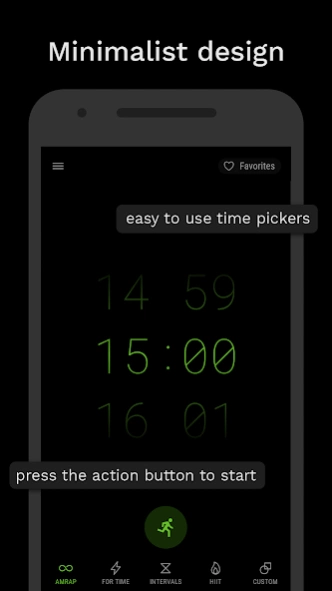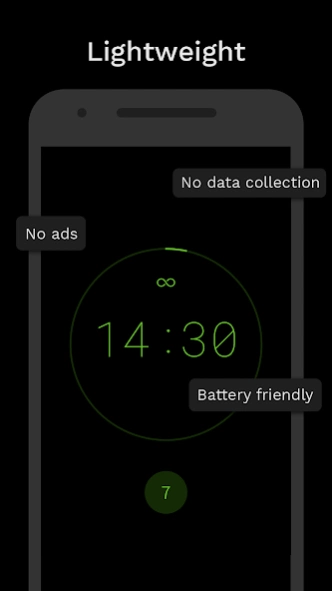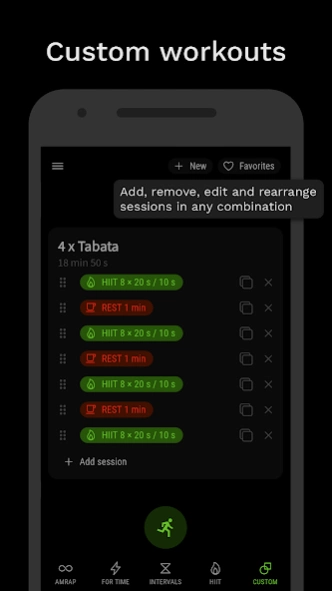Interval and WOD Timer 0.9.10
Free Version
Publisher Description
Interval and WOD Timer - A cross training workout timer with AMRAP / For Time / HIIT / Tabata / Intervals
Features 💪
● Minimalist and high contrast UI
● Lightweight with no ads or data collection
● Easy to use time pickers
● 4 workout types: AMRAP, For Time, Intervals and HIIT (Tabata)
● Custom workouts: add, remove, edit and rearrange the 4 workout types in any combination
● 3 custom workout favorites
● Round counter for AMRAP and For Time workouts
● Configurable workout reminder for days of the week
● Timer notifications with sound and voice
● Mid-workout notification
● Last minute notification
● 10 seconds remaining notification
● Configurable pre-workout countdown
● Pausable timer
● Configurable weekly goal with progress and streaks
● Detailed statistics with overview and list views
● Filter custom workouts to see personal records
● Add the number of rounds, reps and notes when completing a workout
● Edit completed workouts
● AMOLED friendly
● Runs in the background
PRO features 💎
● Unlock favorites for the 4 workout types
● Unlimited custom workout favorites
● Vibration notification
● Flash notification
● Configurable timer sound (Competition or Gym)
● Configurable coach voice (Katie - British accent / Eric - American accent)
● Fullscreen mode
● Do not Disturb mode
● Log incomplete workouts
● Backup export and import
● Import CSV backup from SmartWOD
● Manually add completed workouts to the statistics
● Vote for the next features
● One time payment
● All future features for free
Goodtime Training supports common Functional Fitness and Cross Training workout types.
The goal for AMRAP (As Many Rounds/Reps As Possible) is to complete as many rounds/reps as possible in the allocated time.
For Time enforces a time cap and the goal is to complete the workout as fast as possible.
With Intervals you can set the number of rounds and their duration.
HITT (High Intensity Interval Training) consists of shorter but more intense periods of work combined with rest.
The Tabata interval is the default setting here (8 rounds of 20 seconds of work and 10 seconds of rest).
The World Health Organization's recommendations in order to improve cardiorespiratory and muscular fitness, bone health, reduce the risk of NCDs and depression are:
● Adults aged 18–64 should do at least 150 minutes of moderate-intensity aerobic physical activity throughout the week or do at least 75 minutes of vigorous-intensity aerobic physical activity throughout the week or an equivalent combination of moderate - and vigorous-intensity activity.
● Aerobic activity should be performed in bouts of at least 10 minutes duration.
● For additional health benefits, adults should increase their moderate-intensity aerobic physical activity to 300 minutes per week, or engage in 150 minutes of vigorous-intensity aerobic physical activity per week, or an equivalent combination of moderate - and vigorous-intensity activity.
● Muscle-strengthening activities should be done involving major muscle groups on 2 or more days a week.
Goodtime Training comes with a configurable Weekly Goal of active time(default is 75 minutes) and you can use the Workout Reminders to build a habit.
Enjoy the good type of pain and sweat with Goodtime Training !
About Interval and WOD Timer
Interval and WOD Timer is a free app for Android published in the Health & Nutrition list of apps, part of Home & Hobby.
The company that develops Interval and WOD Timer is Goodtime. The latest version released by its developer is 0.9.10.
To install Interval and WOD Timer on your Android device, just click the green Continue To App button above to start the installation process. The app is listed on our website since 2023-10-19 and was downloaded 1 times. We have already checked if the download link is safe, however for your own protection we recommend that you scan the downloaded app with your antivirus. Your antivirus may detect the Interval and WOD Timer as malware as malware if the download link to goodtime.training.wod.timer is broken.
How to install Interval and WOD Timer on your Android device:
- Click on the Continue To App button on our website. This will redirect you to Google Play.
- Once the Interval and WOD Timer is shown in the Google Play listing of your Android device, you can start its download and installation. Tap on the Install button located below the search bar and to the right of the app icon.
- A pop-up window with the permissions required by Interval and WOD Timer will be shown. Click on Accept to continue the process.
- Interval and WOD Timer will be downloaded onto your device, displaying a progress. Once the download completes, the installation will start and you'll get a notification after the installation is finished.